Lab Assessment 02 TASK-01: Linux Commands
Linux: 10
Following arc some tasks which should be executed in a terminal and the corresponding screenshot should be included.
Find out the ID of a specific process and cease its execution using that ID.
Show how to move two files, Fl.txt and F22.txt from Device directory (/dev) to Home directory.
Investigate the usage of ‘adduser’ command, and attach a screenshot showing the successful completion of the command by creating a new user named HarryYourlD’. Replace ‘YourlD’ with your CDU student ID. For instance – Harrys290900; don’t use 298900, use your own ID. Online research is allowed for this task.
Using Method-1* for chmod, set permission for a file in the format
rwx rw- -w- and rw- r-x -x.
Using Method-2* for chmod, Give Execute and Write permission to group and owner for a file.
* Refer to the chmod section of Linux command file for Method 1 and 2.
TASK-02: Remote Desktop Connection
Setting un Remote Desktop Connection:
04
You are working as HelpDesk Support for an organization where your usual duty involves providing remote users various IT related supports. Majority of these users are placed in locations where high-speed LAN (lOMbpds) are not available. Assume they are using the Darwin VM at their end, and you have Canberra VM at your end. Now you will have to set up Remote Desktop Connection from Canberra to Darwin; so that you, with the physical access to Canberra VM, can remotely connect to Darwin VM. You also have to ensure the connection is optimized for low- speed broadband networks.
Follow the submission format and before starting this task ensure VMs can ping each other.
TASK-03: Windows Firewall with Advanced Security
Creating Firewall Rules: 06
www.cdu.edu.au or cdu.edu.au has the IP address of 138.80.10.69. Create an outbound firewall rule in any of the VMs that will allow the VM’s browser to access all other websites except that of CDUs one.
Name the rule according to your own CDU student ID, for instance S298900. But dont use 298900, use your own ID.
Before you initiate the task, change the VMs Network from intnet to NAT, this will allow access to internet through your host (physical) machine. So also ensure your physical machine is connected to internet.
You must provide all the necessary screenshots up until the creation of the rule as well as results following the submission format. While providing the result, include browsers screenshot where it shows it can access other websites but not CDU; plus in the same screenshot, include ping screenshot where it shows – within one command box – a ping request to 8.8.8.8 succeeds whereas another request to 138.80.10.69 fails (the format for screenshot is given next page).
8.8.8.8 is a public DNS server used and maintained by Google so it is always up and running.
Now once you are done with the above and taken necessary screenshots for the whole process and result; make required changes to the rule so that this time, Ping requests to CDU goes through but the website still remains unavailable, (hint; ping uses ICMP while Web Traffic uses TCP).
Ive attached the following screenshot for reference, as you can see, the browser and command box must be present within a single screenshot.
& Darwin_Açif [Running] – Oracle VM VirtualBox
^File Machine View Input Devices Help
£
File
^ «0 Q Can^each this page
O Ä
tfwi <-
a a
o
+ v
www.cdu.edu.au
Hmmm...can't reach this page
Try this
Make sure you've got the right web address: https://www.cdu.edu.au
Search for "https://www.cdu.edu.au' on Bing
Refresh the page
33 lommand Prompt
v i*eoiun 10.0.17134.1 j
(c) 2018 Microsoft Corporation. All rights reserved.
: :UsersAsif>ping 138.80.10.69
inging 138.80.10.69 with 32 bytes of data: teply from 138.80.10.69: bytes-32 timedms TTL-253 ieply from 138.80.10.69: bytes-32 time





Lab Assessment 02 TASK-01: Linux Commands
Our Service Charter
1. Professional & Expert Writers: Topnotch Essay only hires the best. Our writers are specially selected and recruited, after which they undergo further training to perfect their skills for specialization purposes. Moreover, our writers are holders of masters and Ph.D. degrees. They have impressive academic records, besides being native English speakers.
2. Top Quality Papers: Our customers are always guaranteed of papers that exceed their expectations. All our writers have +5 years of experience. This implies that all papers are written by individuals who are experts in their fields. In addition, the quality team reviews all the papers before sending them to the customers.
3. Plagiarism-Free Papers: All papers provided by Topnotch Essay are written from scratch. Appropriate referencing and citation of key information are followed. Plagiarism checkers are used by the Quality assurance team and our editors just to double-check that there are no instances of plagiarism.
4. Timely Delivery: Time wasted is equivalent to a failed dedication and commitment. Topnotch Essay is known for timely delivery of any pending customer orders. Customers are well informed of the progress of their papers to ensure they keep track of what the writer is providing before the final draft is sent for grading.
5. Affordable Prices: Our prices are fairly structured to fit in all groups. Any customer willing to place their assignments with us can do so at very affordable prices. In addition, our customers enjoy regular discounts and bonuses.
6. 24/7 Customer Support: At Topnotch Essay, we have put in place a team of experts who answer to all customer inquiries promptly. The best part is the ever-availability of the team. Customers can make inquiries anytime.
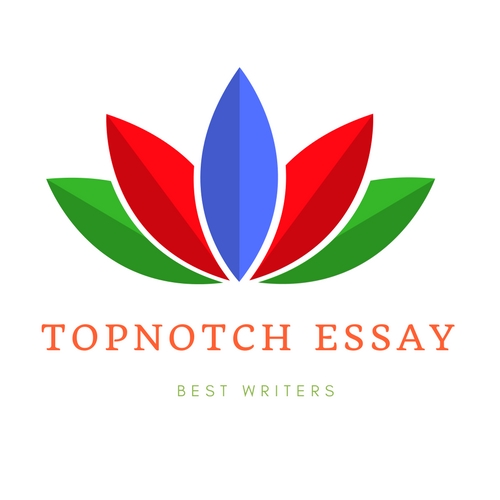

Recent Comments